오에스 10.2.4 업하신 분들 중에.. 파이어 와이어의 버그에 관해서
본문
1. 파이어 와이어 문제
2.클래식 클립보드 문제
3. 내장 ATA 문제
4.아파치 환경파일 문제
등등 여러가지가 올라오고 있네요..
사실 저도.. 어제 업한후에.. 파이어 와이어 문제로. 피드백을 올리기는 했습니다만.. 저혼자
그런줄 알고 있다가 제가 아는곳에 가니 나왔더군요..그래서 혹시 여러분중에도 저와 같은 경우가 있지 않나 해서요.. 그것을 수정하는것은..
여기 가시면 찾을수 있습니다.. 물론.. 10.2.4로 업한상태에서도 인스톨 해주셔도 관계없데요.. 제가 테스트 해봤네요.. 파이어 와이어 문제 해결된것 같습니다..
http://www.versiontracker.com/redir.fcgi/kind=4&db=mac&id=8848/MacOSX10.2.4CombinedUpd.dmg.bin
로 가셔서 받으신담에.. 인스톨 해주세요.. 그럼 좋아 지실겁니다..
밑에 글은 원문인데요.. 심심하시면 읽어 보세요.. 맥픽스에서 퍼온것이네요..
물론.. 저작권은 맥픽스에게 있고요..
물론 위의 것을 하셔서 안되시면...그냥.. 10.2.3 쓰라고 하네요.. 한번 읽어보세요..
Troubleshooting Mac OS X 10.2.4: FireWire problems; Classic clipboard failure; Internal ATA devices; more
Released yesterday afternoon, Mac OS X 10.2.4 has already become a heavily discussed incremental update. As usual, the reports are split. In the problems category, complaints range from minor interface glitches to complete system failure. In the positive feedback category, general sentiment seems to be that "the best keeps getting better."
If history holds true, many of the problems introduced in Mac OS X 10.2.4 will be solved by the use of the combination updater (capable of updating any version of Mac OS X 10.2.x to the newest release). With Mac OS X 10.2.3, applying the standalone combo updater solved a multitude of issues that users experienced after upgrading through Software Update.
Also, if you are finding that the problems introduced by Mac OS X 10.2.4 are too significant for normal use, perform and Archive and Install process with your original Jaguar CD, and then apply the Mac OS X 10.2.3 combo updater.
FireWire problems FireWire connectivity issues are reported by a number of MacFixIt readers. Some report that FireWire boot capabilities are lost, and others report no recognition of any volumes connected to the FireWire interface - including iPods.
We had a similar problem in-house after applying the Mac OS X 10.2.3 update, with our Power Mac G4/733 failing to recognize an external WiebeTech 20 GB volume. Applying the Mac OS X 10.2.3 combo updater solved the problem. Likewise, we expect that the 10.2.4 combo updater will solve most of the newly reported FireWire issues.
Classic Clipboard Failure Upon launching Classic, some users are being presented with a previously non-existent error message, breaking clipboard interoperability between Mac OS X and Classic:
"Classic Clipboard Services Failed: Copying from Classic to Mac OS X will not work for the remainder of this Classic session due to an error. Copying to Classic and between Classic applications is not affected.
Repairing permissions seems to fix this problem in most instances.
Internal ATA devices not recognized Some users of Power Mac G4 MDD systems report that their internal ATA devices are no longer recognized after applying the Mac OS X 10.2.4 update. In Stephen Knell's case, the problem was solved by putting devices on separate ATA busses
"My machine has the stock Apple CD-RW plus an added internal Pioneer (non-apple) DVR-104 Superdrive, both connected to the internal ATA/33 Bus. With 10.2.3, The "eject" symbol is on the menu bar, and an eject or option-eject gives me eject control of both drives.
"After applying the update, Apple System Profiler no longer recognizes the SuperDrive. I shut down the machine, unplugged the IDE connector leading to the CD-RW drive, rebooted, and the machine recognized the SuperDrive properly.
"I then shut down, reconnected the CD-RW to the ATA/33 bus, then ran another IDE cable from the superdrive to the ATA/66 bus. (A real pain in the MDD, I did this only temporarily because in order to get it connected, it has to cover much of the large CPU fan.) A.S.P. recognized both drives once again, but I cannot option-eject the SuperDrive. I have to use a program such as Toast to get the drive to eject. So as long as each drive is on a separate ATA bus, the machine will recognize it. Put both drives on the same bus, and you'll only see one. (It looks like whichever drive is connected to the 'Master' connector when the drives are set to 'cable select.')"
Deleting individual app preference files If you are having problems launching an individual application under Mac OS X 10.2.4, try deleting its .plist file from the ~/Library/Preferences directory. John Goodchild offers a case example:
"I had a problem launching iDVD 2 after applying the 10.2.4 update (via Software Update). iDVD would not launch completely. Instead, it would launch, a spinning beachball would then appear for about 5 seconds and then disappear. The only option is to force iDVD to quit as most of the menu options are greyed out.
"I found that the fix is to delete the com.apple.iDVD.plist file from the ~/Library/Preferences directory. iDVD launches perfectly after that."
Apache configuration file Eric Altson reports that if you have a custom Apache configuration file, the update will back it up and replace it with a fresh version that does not include any personal changes you may have made.
So if you use Apache to serve pages from your Mac OS X box, make sure to replace any custom settings. If you don't, you could wind up with server side include failures and other problems.
Logitech input devices Several readers report issues with their Logitech input devices (mice and keyboards). Chuck Lana writes:
"After having installed the Mac OS X 10.2.4 update via the trusty Software Update function, my Logitech keyboard started showing signs of bad behavior: pressing any key caused my Logitech mouse to believe that I was holding down the control key, causing all mouse button action to appear as if it was a right-click request."
Other readers report that their Logitech mouse no longer recognizes the customizable buttons. If you are experiencing these issues, try re-installing the Logitech Control Center software.
PHP modifications gone Mac OS X 10.2.4 update voids any modifications done to the PHP subsystem, which includes new functionality in the latest release. The old httpd.conf file is saved as httpd.conf.applesaved in the /etc/httpd directory.
Accessing the httpd.conf.applesaved will allow you to restore your original settings.
Web Shuttle DSL We have received corroborating reports that Mac OS X 10.2.4 causes the USB Hermstedt Webshuttle DSL mode to stop working. This problem appears to stem from some dial-up connection stability enhancements that Apple made in the new release.
Installation failure: Keynote culprit? For some users having problems applying the Mac OS X 10.2.4 updater, it appears that the receipt (located in Library/Receipts) for Keynote may be a factor. David Crooks writes:
"Console mentioned the Keynote receipt file in the crash log and on deleting the receipt the install proceeded as normal."
ATI Radeon 8500: good and bad news First the good news, ATI's Radeon 8500 Video Card now responds to Open GL and has improved Quartz Extreme graphics under Mac OS X 10.2.4.
However, the update is also causing screen artifacts - particularly series' of white dots for some readers. Switching the ATI driver/firmware software seems to have no effect.
최신글이 없습니다.
최신글이 없습니다.


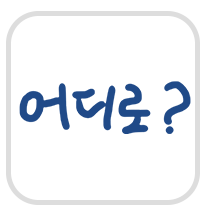

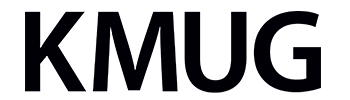
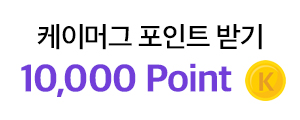
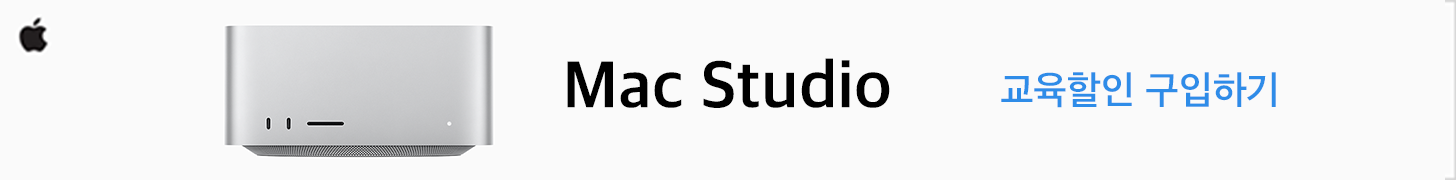


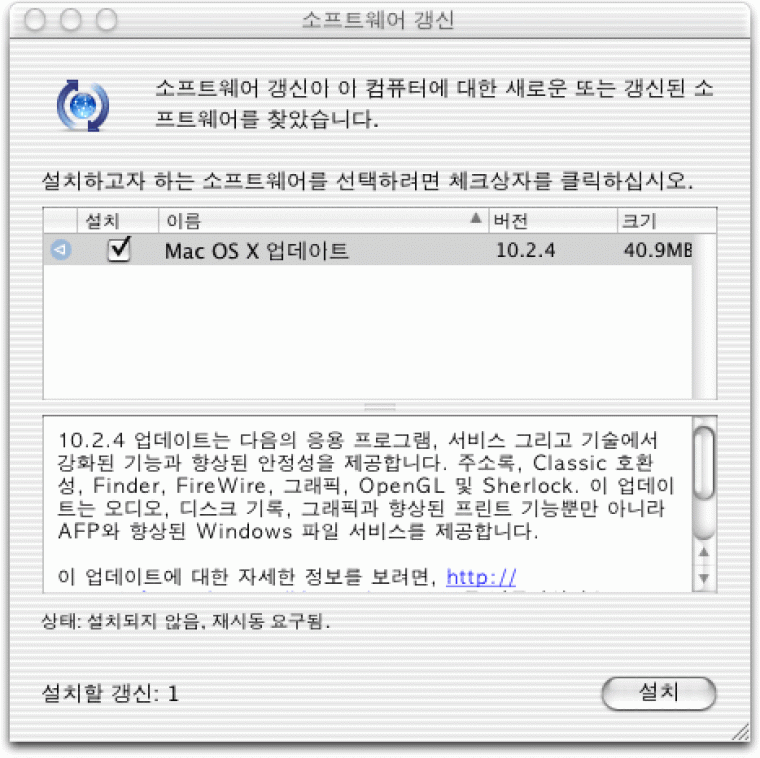


댓글목록 2
향기님의 댓글
- 이름으로 검색
218.♡.58.118 2003.02.18 12:2410.2.4 업데이트후 야후메일,웹하드등 업로드가 안돼네요
해결책 있나요
kim hyungshin님의 댓글
- kim hyungshin님의 홈
- 전체게시물
- 아이디로 검색
61.♡.3.6 2003.02.18 17:14위에것 한번 인스톨해보시고요..그래도 안되면.. 다시..10.2.3 사용하세요..