[응용프로그램] ms office2004 업데이트
이진욱
222.♡.54.88
2006.07.16 04:47
2,917
27
0
0
본문
Microsoft Office 2004 for Mac 11.2.5 Update
This update fixes vulnerabilities in Microsoft Office 2004 for Mac that an attacker can use to overwrite the contents of your computer\\\\\\\\\\\\\\'s memory with malicious code. This update also fixes issues in Microsoft Entourage 2004 for Mac and includes all of the improvements released in all previous Office 2004 updates.
Applies to: Office 2004 Standard Edition, Office 2004 Student and Teacher Edition, Office 2004 Professional Edition, Microsoft Word 2004 for Mac, Microsoft Excel 2004 for Mac, Microsoft PowerPoint 2004 for Mac, Entourage 2004.
Released: July 11, 2006
System requirements
Before you install this update, your computer must meet the following minimum requirements:
Processor: Mac OS X-compatible processor that is a model G3 or a later model
Operating system: Mac OS X 10.2.8 (Jaguar) or a later version of Mac OS; if you want to use Spotlight, Sync Services, or smart cards, you must be running Mac OS X 10.4.3 (Tiger) or a later version
Memory: 256 MB of RAM
Note?? To verify that your computer meets these minimum requirements, on the Apple menu, click About This Mac, and then click More Info.
Exchange Server users
Important note about Exchange mailbox synchronization?? If you notice that your mailbox contains duplicate folders or is missing messages, events, or contacts, your mailbox might be affected by a synchronization issue in versions of Entourage that were updated with Office 2004 SP2 (11.2.0). The issue might cause data loss when Entourage attempts to synchronize with an Exchange mailbox that was moved to a different Exchange server. Quit Entourage immediately and do not install this update or open Entourage again until after you read Knowledge Base (KB) article KB 909574 on the Microsoft Web site at http://support.microsoft.com, which contains specific instructions for this situation. In addition, contact your system administrator for assistance. If you do not have these issues in your Exchange mailbox, you can install the update now.
Delegated folders and public folders?? Exchange folders that are not in your mailbox, such as delegated folders and public folders, are read-only unless the appropriate update is installed on the Exchange server. For more information, visit the Microsoft Web site at http://www.microsoft.com/mac.
Installation instructions
Before you install this update
If you use Entourage with a mailbox on an Exchange server, read the important note in the Exchange Server users section of this document to see whether you should install this update.
Quit any applications that are running, including all Office applications, Microsoft Messenger, and Office Notifications, because they might interfere with installation.
To install this update
Print this page if you want to use it as a reference when you are offline.
Make sure that your computer meets the minimum system requirements.
In the preceding table, click the language version that you want.
Follow the instructions on the screen to save the file to your hard disk.
If you are using Safari, the downloaded file is saved to the desktop unless you specified a different location in the Preferences dialog box of Safari. (To check your preferences, on the Safari menu, click Preferences, and then click General.)
If you are using Internet Explorer, the Download Manager saves the file to the desktop unless you specified a different folder in the Preferences dialog box of Internet Explorer. (To check your preferences, on the Explorer menu, click Preferences, and then click Download Options in the left pane.)
Double-click the file you downloaded in step 4 to place the Office 2004 11.2.5 Update volume on your desktop, and then double-click the Office 2004 11.2.5 Update volume to open it. This step might have been performed for you.
In the Office 2004 11.2.5 Update volume window, double-click the Office 2004 11.2.5 Update application to start the update process, and then follow the instructions on the screen.
If the installation finishes successfully, you can remove the update installer from your hard disk. To verify that the installation finished successfully, see the Updated files section of the Read Me file included with this update. To remove the update installer, first drag the Office 2004 11.2.5 Update volume to the Trash, and then drag the file you downloaded to the Trash.
Note?? This update is also available from Microsoft AutoUpdate, an application that can automatically keep your Microsoft software up to date. To use AutoUpdate, open an Office application, and then on the Help menu, click Check for Updates.
To remove this update
This update does not include an uninstall feature. To restore your application to its original state, delete it from your hard disk, reinstall it from your original installation disk, and then install the updates you want.
Additional information
If you have technical questions or problems downloading or using this update, visit the Microsoft Support page at www.microsoft.com/mac/support to learn about the support options that are available to you.
Last Updated: July 05, 2006
아래 주소를 클릭하면 됨
http://www.microsoft.com/mac/downloads.aspx?pid=download&location=/mac/download/office2004/Office2004_11.2.5.xml&secid=4&ssid=29&flgnosysreq=True
This update fixes vulnerabilities in Microsoft Office 2004 for Mac that an attacker can use to overwrite the contents of your computer\\\\\\\\\\\\\\'s memory with malicious code. This update also fixes issues in Microsoft Entourage 2004 for Mac and includes all of the improvements released in all previous Office 2004 updates.
Applies to: Office 2004 Standard Edition, Office 2004 Student and Teacher Edition, Office 2004 Professional Edition, Microsoft Word 2004 for Mac, Microsoft Excel 2004 for Mac, Microsoft PowerPoint 2004 for Mac, Entourage 2004.
Released: July 11, 2006
System requirements
Before you install this update, your computer must meet the following minimum requirements:
Processor: Mac OS X-compatible processor that is a model G3 or a later model
Operating system: Mac OS X 10.2.8 (Jaguar) or a later version of Mac OS; if you want to use Spotlight, Sync Services, or smart cards, you must be running Mac OS X 10.4.3 (Tiger) or a later version
Memory: 256 MB of RAM
Note?? To verify that your computer meets these minimum requirements, on the Apple menu, click About This Mac, and then click More Info.
Exchange Server users
Important note about Exchange mailbox synchronization?? If you notice that your mailbox contains duplicate folders or is missing messages, events, or contacts, your mailbox might be affected by a synchronization issue in versions of Entourage that were updated with Office 2004 SP2 (11.2.0). The issue might cause data loss when Entourage attempts to synchronize with an Exchange mailbox that was moved to a different Exchange server. Quit Entourage immediately and do not install this update or open Entourage again until after you read Knowledge Base (KB) article KB 909574 on the Microsoft Web site at http://support.microsoft.com, which contains specific instructions for this situation. In addition, contact your system administrator for assistance. If you do not have these issues in your Exchange mailbox, you can install the update now.
Delegated folders and public folders?? Exchange folders that are not in your mailbox, such as delegated folders and public folders, are read-only unless the appropriate update is installed on the Exchange server. For more information, visit the Microsoft Web site at http://www.microsoft.com/mac.
Installation instructions
Before you install this update
If you use Entourage with a mailbox on an Exchange server, read the important note in the Exchange Server users section of this document to see whether you should install this update.
Quit any applications that are running, including all Office applications, Microsoft Messenger, and Office Notifications, because they might interfere with installation.
To install this update
Print this page if you want to use it as a reference when you are offline.
Make sure that your computer meets the minimum system requirements.
In the preceding table, click the language version that you want.
Follow the instructions on the screen to save the file to your hard disk.
If you are using Safari, the downloaded file is saved to the desktop unless you specified a different location in the Preferences dialog box of Safari. (To check your preferences, on the Safari menu, click Preferences, and then click General.)
If you are using Internet Explorer, the Download Manager saves the file to the desktop unless you specified a different folder in the Preferences dialog box of Internet Explorer. (To check your preferences, on the Explorer menu, click Preferences, and then click Download Options in the left pane.)
Double-click the file you downloaded in step 4 to place the Office 2004 11.2.5 Update volume on your desktop, and then double-click the Office 2004 11.2.5 Update volume to open it. This step might have been performed for you.
In the Office 2004 11.2.5 Update volume window, double-click the Office 2004 11.2.5 Update application to start the update process, and then follow the instructions on the screen.
If the installation finishes successfully, you can remove the update installer from your hard disk. To verify that the installation finished successfully, see the Updated files section of the Read Me file included with this update. To remove the update installer, first drag the Office 2004 11.2.5 Update volume to the Trash, and then drag the file you downloaded to the Trash.
Note?? This update is also available from Microsoft AutoUpdate, an application that can automatically keep your Microsoft software up to date. To use AutoUpdate, open an Office application, and then on the Help menu, click Check for Updates.
To remove this update
This update does not include an uninstall feature. To restore your application to its original state, delete it from your hard disk, reinstall it from your original installation disk, and then install the updates you want.
Additional information
If you have technical questions or problems downloading or using this update, visit the Microsoft Support page at www.microsoft.com/mac/support to learn about the support options that are available to you.
Last Updated: July 05, 2006
아래 주소를 클릭하면 됨
http://www.microsoft.com/mac/downloads.aspx?pid=download&location=/mac/download/office2004/Office2004_11.2.5.xml&secid=4&ssid=29&flgnosysreq=True
0
0
로그인 후 추천 또는 비추천하실 수 있습니다.
최신글이 없습니다.
최신글이 없습니다.


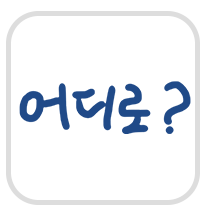

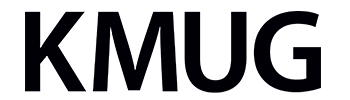
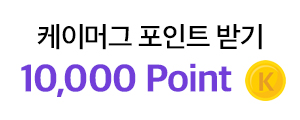
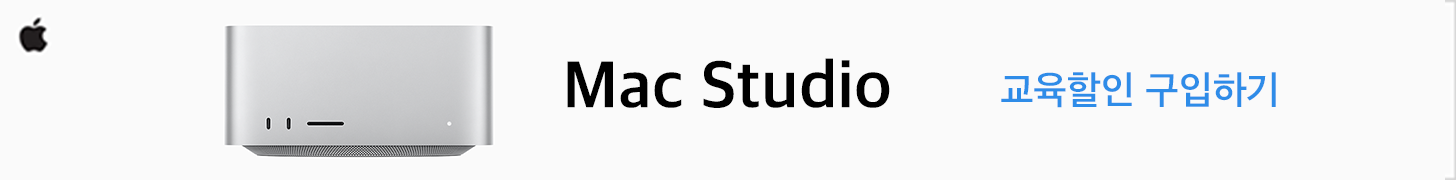


댓글목록 27
배주희님의 댓글
- 배주희님의 홈
- 전체게시물
- 아이디로 검색
58.♡.9.153 2006.11.25 20:22많이 사용하진 않지만 받아두면 유용할듯하네요^^
문진호님의 댓글
- 문진호님의 홈
- 전체게시물
- 아이디로 검색
61.♡.97.170 2007.01.24 01:54버젼은 ...
이성완님의 댓글
- 이성완님의 홈
- 전체게시물
- 아이디로 검색
219.♡.39.55 2007.01.24 11:04감사해요 .역시 케이머그
라정호님의 댓글
- 라정호님의 홈
- 전체게시물
- 아이디로 검색
210.♡.185.214 2007.01.24 12:18감사합니다.
안상호님의 댓글
- 안상호님의 홈
- 전체게시물
- 아이디로 검색
211.♡.204.20 2007.01.25 12:10잘쓰겠습니다.
송기상님의 댓글
- 송기상님의 홈
- 전체게시물
- 아이디로 검색
122.♡.182.30 2007.01.25 19:11감사합니다...
euri7님의 댓글
- euri7님의 홈
- 전체게시물
- 아이디로 검색
221.♡.19.122 2007.02.07 22:41감솨합니다..
찬-_-님의 댓글
- 찬-_-님의 홈
- 전체게시물
- 아이디로 검색
218.♡.39.191 2007.02.09 11:00감사합니다.
닉스님의 댓글
- 닉스님의 홈
- 전체게시물
- 아이디로 검색
211.♡.164.14 2007.02.13 12:24감사합니다. 잘 사용할께요~~
장동익님의 댓글
- 장동익님의 홈
- 전체게시물
- 아이디로 검색
218.♡.10.88 2007.03.01 11:08감사합니다
최종수님의 댓글
- 최종수님의 홈
- 전체게시물
- 아이디로 검색
221.♡.72.179 2007.04.05 21:04자료 감사합니다.
김석범님의 댓글
- 김석범님의 홈
- 전체게시물
- 아이디로 검색
211.♡.100.64 2007.04.21 22:51체크해두어야겠네요
곰돌이백님의 댓글
- 곰돌이백님의 홈
- 전체게시물
- 아이디로 검색
125.♡.81.146 2007.05.08 15:42좋은 자료 감사 합니다
양현승님의 댓글
- 양현승님의 홈
- 전체게시물
- 아이디로 검색
125.♡.9.41 2007.05.24 13:57자료감사합니다
조현태님의 댓글
- 조현태님의 홈
- 전체게시물
- 아이디로 검색
220.♡.117.243 2007.06.15 13:37좋으자료 감사합니다...
vitamin님의 댓글
- vitamin님의 홈
- 전체게시물
- 아이디로 검색
211.♡.203.39 2007.06.24 22:05그런데 어떤형식을 받아야 하죠?
박충섭님의 댓글
- 박충섭님의 홈
- 전체게시물
- 아이디로 검색
75.♡.100.192 2007.07.25 06:03감사합니다....
아둥바둥님의 댓글
- 아둥바둥님의 홈
- 전체게시물
- 아이디로 검색
221.♡.203.2 2007.08.14 17:47업뎃!!
잊어주자님의 댓글
- 잊어주자님의 홈
- 전체게시물
- 아이디로 검색
222.♡.248.211 2007.10.26 15:58아하.. 이런것이^^
감사합니다.. 복 마이마이 받으세요
김태호님의 댓글
- 김태호님의 홈
- 전체게시물
- 아이디로 검색
218.♡.146.249 2007.10.31 17:13감사합니다.
최용석님의 댓글
- 최용석님의 홈
- 전체게시물
- 아이디로 검색
118.♡.31.162 2008.04.24 17:49감사합니다
june님의 댓글
- june님의 홈
- 전체게시물
- 아이디로 검색
59.♡.229.199 2008.06.02 00:13감사합니다.^^
ellie님의 댓글
- ellie님의 홈
- 전체게시물
- 아이디로 검색
82.♡.77.56 2008.07.24 07:53감사합니다.
빌님의 댓글
- 빌님의 홈
- 전체게시물
- 아이디로 검색
121.♡.193.166 2009.03.17 13:28감사합니다^^
되면한다님의 댓글
- 되면한다님의 홈
- 전체게시물
- 아이디로 검색
211.♡.48.252 2009.04.04 15:24감사
서영복님의 댓글
- 서영복님의 홈
- 전체게시물
- 아이디로 검색
211.♡.39.2 2009.12.15 13:41감사합니다.
dlpull님의 댓글
- dlpull님의 홈
- 전체게시물
- 아이디로 검색
202.♡.129.15 2010.06.28 18:34감솨