[일반] HTML, PHP text editor
염광윤
211.♡.72.236
2007.02.09 07:18
1,205
18
0
0
-
3회 연결
-
36회 연결
본문
가볍고 많은 사람들이 강추하길래 한 번 소개해봅니다.

 As you edit your document, Taco HTML Edit colors your markup to make it easier to read and navigate. The coloring is customizable; you can even set the background of your documents to be semi-transparent, so you can see windows behind the frontmost one. Taco HTML Edit supports coloring for HTML and PHP syntax. PHP coloring handles comments and quotes correctly.
As you edit your document, Taco HTML Edit colors your markup to make it easier to read and navigate. The coloring is customizable; you can even set the background of your documents to be semi-transparent, so you can see windows behind the frontmost one. Taco HTML Edit supports coloring for HTML and PHP syntax. PHP coloring handles comments and quotes correctly.
 Taco HTML Edit allows you to preview your HTML and PHP documents as you edit them. Taco HTML Edit provides a convenient menu for previewing in Camino, Firefox, Internet Explorer, Netscape, Opera, and Safari. You can also specify any application as the default application for previewing. When you preview a PHP document, Taco HTML Edit will first preprocess it with your local PHP installation, so that you can view the final results.
Taco HTML Edit allows you to preview your HTML and PHP documents as you edit them. Taco HTML Edit provides a convenient menu for previewing in Camino, Firefox, Internet Explorer, Netscape, Opera, and Safari. You can also specify any application as the default application for previewing. When you preview a PHP document, Taco HTML Edit will first preprocess it with your local PHP installation, so that you can view the final results.
 Taco HTML Edit supports HTML Transitional syntax checking, so you can ensure that there are no mistakes in your HTML documents. Taco HTML Edit also includes built-in support to check the syntax of HTML resulting from a processed PHP document. Taco HTML Edit can automatically organize the tags in your documents, so that your HTML tags are indented based on how deep they are nested.
Taco HTML Edit supports HTML Transitional syntax checking, so you can ensure that there are no mistakes in your HTML documents. Taco HTML Edit also includes built-in support to check the syntax of HTML resulting from a processed PHP document. Taco HTML Edit can automatically organize the tags in your documents, so that your HTML tags are indented based on how deep they are nested.
 In addition to normal document previewing, Taco HTML Edit has Live Previewing, which allows you to see changes in how your document renders while you are editting it. This can be very useful for fine-tuning the appearance of a document, as you can instantly see how changes in a color or other parameter will affect the appearance of your document. Live Preview will also preprocess PHP code when needed.
In addition to normal document previewing, Taco HTML Edit has Live Previewing, which allows you to see changes in how your document renders while you are editting it. This can be very useful for fine-tuning the appearance of a document, as you can instantly see how changes in a color or other parameter will affect the appearance of your document. Live Preview will also preprocess PHP code when needed.
 If you ever get tired of copying and pasting frequently used pieces of markup, then Taco HTML Edit\\\\\\\\\\\\\\'s Code Clips will alleviate your problems. Code Clips allow you to easily store, manage, and access frequently used segments of markup. With Code Clips, you can use keyboard shortcuts (Command + 0-9) to insert your segments into a document.
If you ever get tired of copying and pasting frequently used pieces of markup, then Taco HTML Edit\\\\\\\\\\\\\\'s Code Clips will alleviate your problems. Code Clips allow you to easily store, manage, and access frequently used segments of markup. With Code Clips, you can use keyboard shortcuts (Command + 0-9) to insert your segments into a document.
 Taco HTML Edit includes wizards that allow you to quickly insert HTML markup into your documents. There are wizards for inserting colors, fonts, images, image maps, links, lists, meta tags, and tables. These wizards can be useful for a novice trying to learn HTML, or for an advanced user trying to save time. The Image Map wizard in particular is very advanced and enormously simplifies the process of creating image maps.
Taco HTML Edit includes wizards that allow you to quickly insert HTML markup into your documents. There are wizards for inserting colors, fonts, images, image maps, links, lists, meta tags, and tables. These wizards can be useful for a novice trying to learn HTML, or for an advanced user trying to save time. The Image Map wizard in particular is very advanced and enormously simplifies the process of creating image maps.
Taco HTML Edit includes other features that are not listed here. We recommend that you Download Taco HTML Edit and discover its true power for yourself.
Tag Coloring
Preview
Syntax Checking
Live Preview
Code Clips
Insert Wizards
Other Features
Taco HTML Edit includes other features that are not listed here. We recommend that you Download Taco HTML Edit and discover its true power for yourself.
0
0
로그인 후 추천 또는 비추천하실 수 있습니다.
최신글이 없습니다.
최신글이 없습니다.


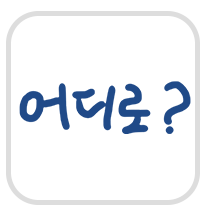

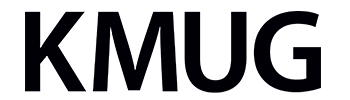
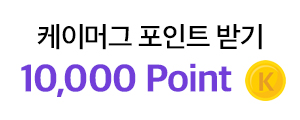
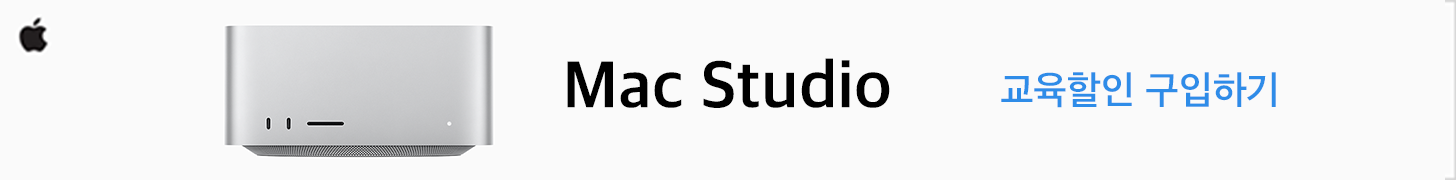


댓글목록 18
리나인버스(˚㉦˚)님의 댓글
- 리나인버스(˚㉦˚)님의 홈
- 전체게시물
- 아이디로 검색
211.♡.227.10 2007.02.09 16:45용도가 무엇인지...?갑자기 울렁증이 밀려오네요..ㅋㅋㅋ^^:
momo님의 댓글
- momo님의 홈
- 전체게시물
- 아이디로 검색
221.♡.243.69 2007.02.10 15:12토딩작업시에 유효하게 사용할 수 있는 에디터 툴인지.. 아니면 번역으로 정보를 주시던가. ^^ 웹 코딩 에디터인지..
cyfer님의 댓글
- cyfer님의 홈
- 전체게시물
- 아이디로 검색
211.♡.71.144 2007.02.11 12:07ㅋㅋ
제목 그대로 HTML에디터 아닌가요?
이신호님의 댓글
- 이신호님의 홈
- 전체게시물
- 아이디로 검색
211.♡.176.19 2007.02.11 19:02윈도우에서... '에디트 플러스'랑 비슷한 프로그램이군요.. 안그래도 찾고있었는데 감사합니다. ^^
정수화님의 댓글
- 정수화님의 홈
- 전체게시물
- 아이디로 검색
218.♡.204.36 2007.02.11 23:42감사합니다.
mingming1004님의 댓글
- mingming1004님의 홈
- 전체게시물
- 아이디로 검색
58.♡.247.10 2007.02.15 10:33ㅡㅜ....
열아님의 댓글
- 열아님의 홈
- 전체게시물
- 아이디로 검색
222.♡.244.162 2007.02.15 14:50음 무슨소리인지 알아 들을 수가 없어요. 무식해서리...
최호열님의 댓글
- 최호열님의 홈
- 전체게시물
- 아이디로 검색
58.♡.207.171 2007.02.21 16:15한글 사용 방법이 없는가요?
양진규님의 댓글
- 양진규님의 홈
- 전체게시물
- 아이디로 검색
221.♡.177.109 2007.03.09 01:14감사해요
신동준님의 댓글
- 신동준님의 홈
- 전체게시물
- 아이디로 검색
218.♡.65.162 2007.03.09 20:12감사...ㅎㅎ
튀쥐롱님의 댓글
- 튀쥐롱님의 홈
- 전체게시물
- 아이디로 검색
125.♡.16.5 2007.03.14 12:42필요한 자료입니다만 무신 말인지 ㅡ,.ㅡ
박선영님의 댓글
- 박선영님의 홈
- 전체게시물
- 아이디로 검색
59.♡.84.77 2007.03.18 01:21좋은 자료 감사합니다~~~~
김군님의 댓글
- 김군님의 홈
- 전체게시물
- 아이디로 검색
61.♡.48.124 2007.06.09 13:01감사합니다^^;
SoGood님의 댓글
- SoGood님의 홈
- 전체게시물
- 아이디로 검색
124.♡.212.198 2008.06.30 18:10좋은자료 감사해요.잘쓰겠습니다.^^*
멍청한녀석님의 댓글
- 멍청한녀석님의 홈
- 전체게시물
- 아이디로 검색
222.♡.248.148 2008.09.27 10:06우와왕.. 감사합니다..
잘보고 갑니다용 ^o^
TOMB님의 댓글
- TOMB님의 홈
- 전체게시물
- 아이디로 검색
121.♡.63.229 2008.10.10 19:08좋은자료감사합니다.
김주완님의 댓글
- 김주완님의 홈
- 전체게시물
- 아이디로 검색
222.♡.74.139 2009.04.10 08:31저도 찾고 있던 프로그램인데 아쉽게도 OS 9 에서는 설치가 안된다는군요. ㅠㅠ
송병헌님의 댓글
- 송병헌님의 홈
- 전체게시물
- 아이디로 검색
121.♡.172.60 2009.07.13 16:34감사합니다