[응용프로그램] [X] mjograph3.2 - 그래프를 간단하게 그려주는 프로그램
-
155회 연결
-
3회 연결
본문
좋은 프로그램이 있어서 이렇게 올립니다.
gnuplot와 비슷한 기능을 가졌는데
gnuplot가 텍스트 기반이라면,
mjograph는 그래픽(GUI) 기반입니다.
게다가, LaTex기반의 수식을 직접 그래프에 표시 할수 있습니다.
데이터의 형식은 gnuplot과 똑같습니다.
밑에는 제작자 홈페이지 입니다.
===================================
다운로드 =>http://www.ochiailab.dnj.ynu.ac.jp/mjograph/
MjoGraph is an X-Y graph editor that runs on Mac OSX and Java.
It is well customized for researchers, especially in the field of science, whose research work includes computer simulations and visualization of their numerical results, and it does free you from every single troublesome operation.
It not only allows you as a user topnotch operability but also allows you as a presenter possibility to fascinate audience with its elegant graphs.
Latest Release: 2008/6/10 ver-3.2.0
Go to download View what\\\\\\\\\\\\\\'s new
Major Features
Drag + Drop = Quick Visualization
Useless is software that does not enable you to make a quick plot no matter how excellent its other functions are.
No bothersome operation. Just drag & drop whatever data you want to plot.
Simple and Intuitive GUI
Too much is as bad as too little. MjoGraph has introduced user-friendly GUI. It is short and sweet: not any more functions than needed.
With no complicated operation posed, you can promptly access what you want to do. You will never be at a loss. Also, this program comes with the function of undo.
High Quality Outputs, Export as EPS, PNG formats
Despite of the simplicity, the program enables you to create plots with high quality and tolerance to the use both in papers and presentation materials.
An annotation object drawer is integrated so that you can add lines, arcs, and texts on your plots.
The program offers means to make everything colorful.
Multi-lingual fonts can be embedded (hence, free from font problem) in the EPS format.
As a Simulation Tool
In a simulation stage, no more than a rough sketch may be necessary, that is, the need is rather possibly quick views of the simulation output. In this sense,
Mjograph can be a good simulation monitor:
it includes the data reloading function that reflects
the update of data in real-time. Also, the very flexible zooming function helps you with data analysis.
LaTeX Integrated!
I sure know that the writing of mathematical expressions always bothers you researchers. For those who are not satisfied with the existing ways, the best way is to use MjoGraph!!
최신글이 없습니다.
최신글이 없습니다.


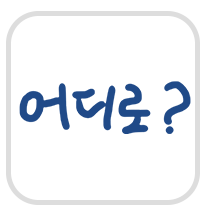

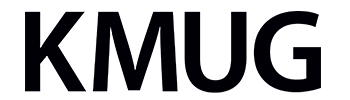
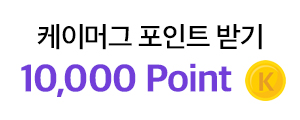
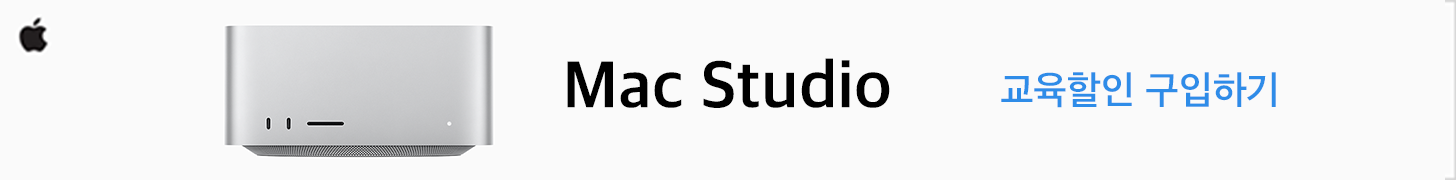


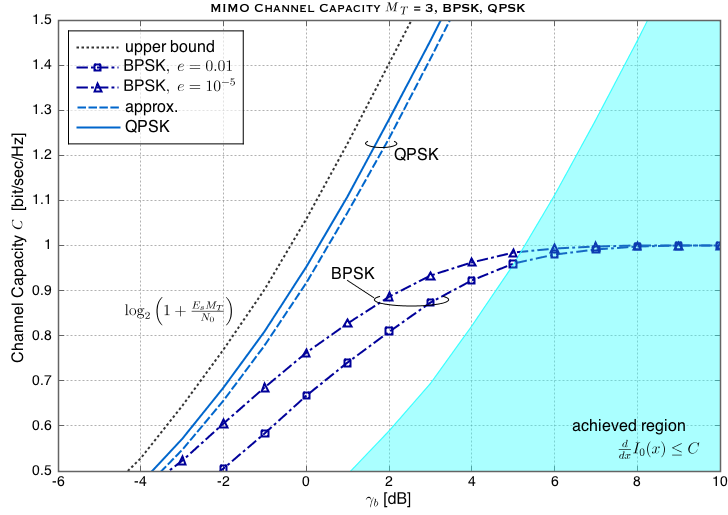


댓글목록 24
한지헌님의 댓글
- 한지헌님의 홈
- 전체게시물
- 아이디로 검색
59.♡.227.73 2008.07.08 09:49감사합니다~
신기한데 한번 써봐야겠어요~ㅋ
제미니님의 댓글
- 제미니님의 홈
- 전체게시물
- 아이디로 검색
210.♡.238.134 2008.07.08 15:39고맙습니다. ^^
신호는지키자...님의 댓글
- 신호는지키자...님의 홈
- 전체게시물
- 아이디로 검색
61.♡.74.3 2008.07.09 17:23궁금해서 다운~~~
혜랑님의 댓글
- 혜랑님의 홈
- 전체게시물
- 아이디로 검색
58.♡.22.57 2008.07.10 13:24감사합니다.
우수한님의 댓글
- 우수한님의 홈
- 전체게시물
- 아이디로 검색
203.♡.6.55 2008.07.16 11:22감사합니다. 유용히 쓰겠습니다.
bambi님의 댓글
- bambi님의 홈
- 전체게시물
- 아이디로 검색
71.♡.72.243 2008.07.18 11:48신기해서 다운~~~
chbd00님의 댓글
- chbd00님의 홈
- 전체게시물
- 아이디로 검색
218.♡.199.61 2008.07.21 21:43감사합니다. 잘쓰겠습니다.
빨간용님의 댓글
- 빨간용님의 홈
- 전체게시물
- 아이디로 검색
121.♡.234.53 2008.07.26 14:26오.. 정말 괜찮은 프로그램이네요.
그래프를 그리기 위해서 매번 matlab을 띄워서 사용하곤 했는데, 이제는 안 그래도 되겠습니다. 감사합니다. 잘 쓰겠습니다.
김덕형님의 댓글
- 김덕형님의 홈
- 전체게시물
- 아이디로 검색
122.♡.211.84 2008.07.31 15:57궁굼증해결위해다운.
세렌디님의 댓글
- 세렌디님의 홈
- 전체게시물
- 아이디로 검색
59.♡.17.125 2008.08.25 01:34정말로 부럽습니다^^ㅎ 정말 멋져요^^
박군님의 댓글
- 박군님의 홈
- 전체게시물
- 아이디로 검색
121.♡.139.99 2008.09.11 11:32오우~ 이런것도 있었군요 유용하겠네요. 감사합니다.~~
이동일님의 댓글
- 이동일님의 홈
- 전체게시물
- 아이디로 검색
61.♡.86.35 2008.10.17 03:32감사합니다~
노우진님의 댓글
- 노우진님의 홈
- 전체게시물
- 아이디로 검색
122.♡.13.29 2008.10.26 21:47감사합니다~!
연어알님의 댓글
- 연어알님의 홈
- 전체게시물
- 아이디로 검색
65.♡.242.110 2008.12.21 06:59감사합니다. 유용히 쓰겠습니다.
유병주님의 댓글
- 유병주님의 홈
- 전체게시물
- 아이디로 검색
222.♡.216.41 2008.12.30 10:01감사합니다.^^
윤성웅님의 댓글
- 윤성웅님의 홈
- 전체게시물
- 아이디로 검색
222.♡.65.80 2009.02.16 13:30감사 해요
돌아이님의 댓글
- 돌아이님의 홈
- 전체게시물
- 아이디로 검색
218.♡.218.148 2009.03.02 12:33유용한 자료 감사합니다.
김성필님의 댓글
- 김성필님의 홈
- 전체게시물
- 아이디로 검색
221.♡.163.151 2009.05.15 14:51좋은자료 감사합니다.
정윤님의 댓글
- 정윤님의 홈
- 전체게시물
- 아이디로 검색
211.♡.6.31 2009.08.22 16:56좋은정보 감사합니다
장두현님의 댓글
- 장두현님의 홈
- 전체게시물
- 아이디로 검색
218.♡.204.2 2009.09.04 19:15유용한 자료 감사 감사
정일호님의 댓글
- 정일호님의 홈
- 전체게시물
- 아이디로 검색
121.♡.138.220 2009.11.04 16:36잘 보고 갑니다^^
바이오님의 댓글
- 바이오님의 홈
- 전체게시물
- 아이디로 검색
222.♡.168.187 2010.01.09 16:44감사합니다
전지희님의 댓글
- 전지희님의 홈
- 전체게시물
- 아이디로 검색
121.♡.16.77 2010.05.31 10:40감사합니다.
미니예요님의 댓글
- 미니예요님의 홈
- 전체게시물
- 아이디로 검색
183.♡.34.169 2011.06.03 19:43존 자료감사합니다.