[인터넷] 오페라에서도 마우스 액션기능이 되는군요!
pulient
122.♡.208.30
2008.07.14 01:03
3,178
14
0
0
-
40회 연결
-
31회 연결
본문
알툴바를 깔면 실행되는 마우스 액션기능이 오페라에서도 되는군요. 왠지 맥에서도 사용할 수 있을거란 확신을 가지고 찾아보니 오페라9.5 에서 되네요. 예전버전에선 안됐던것 같은데...알툴바를 따라한건가...;;
(사파리나 파폭은 이런 기능이 없는것 맞죠??)
Using the mouse
The mouse can be used for a lot more than just clicking links, including powerful mouse gestures and flexible drag-and-drop operations.
Note: Many of the mouse actions described below may be more practical with the use of a two-button mouse. This allows the user to right-click instead of having to hold down the Ctrl key while clicking on a single-button mouse. In cases where a two-button mouse is required, right and left clicks will be specified.
Basic mouse usage
Single-click to activate buttons, follow links on Web pages, open items in panels, and so forth.
Press ⌘ while clicking to open a link or bookmark in a new tab. If you also press Shift, the new tab will open in the background instead of popping up on top of your current tab.
Most of Opera\\\\\\\\\\\\\\'s browser elements as well as Web page elements have their own context menus containing multiple options. To display the context menu, hold Ctrl and click.
Context menu activation
The context menu for selected text can be accessed by clicking repeatedly on the word or expression you want to select.
Double-click to select the word
Triple-click to select the full sentence
Click four times to select the entire paragraph
The menu contains options like dictionary and encyclopedia searches. If a Web address (URL) is not marked up as a link, double-click it and select \\\\\\\\\\\\\\"Go to URL\\\\\\\\\\\\\\" from the context menu.
The context menu is also available when you Ctrl-click any selected text.
Mouse gestures
Mouse gestures exist for most frequently performed operations. They can be enabled or disabled via Tools > Preferences > Advanced > Shortcuts, by checking/unchecking the box labeled \\\\\\\\\\\\\\"Enable mouse gestures\\\\\\\\\\\\\\".
Example: Pressing ⌘ on your keyboard while rolling the wheel on your mouse activates zooming.
Navigation gesturesAction How to do it
Go to previous page Flip back: hold right button, click left button
Hold Ctrl button, drag mouse left
Go to next page Flip forward: hold left button, click right button
Hold Ctrl button, drag mouse right
Go to parent directory Hold Ctrl button, drag up then left
Fast Forward Hold Ctrl button, drag right then up
Hold Ctrl button and Shift, drag right
Rewind Hold Ctrl button, drag left then down
Hold Ctrl button and Shift, drag left
Go to home page Double-click on blank page
Reload page Hold Ctrl button, drag up then down
Stop loading Hold Ctrl button, drag up
Page gesturesAction How to do it
Browse in new tab hold Ctrl button, drag down
double-click in workspace or on tab bar
Duplicate tab Hold Ctrl button, drag down then up
Close tab hold Ctrl button, drag down then right
hold Ctrl button, drag right left right
Link gesturesAction How to do it
Open link in new tab Move mouse pointer to link and hold Ctrl button, drag down
Open link in new background tab Move mouse pointer to link and hold Ctrl button, drag down then up
Wheel gesturesAction How to do it
Scroll up and down Roll mouse wheel up and down
Zoom in and out Hold ⌘ key, roll mouse wheel
Restore default zoom Hold ⌘ key, click mouse wheel
Move back and forth in tab history Hold Shift key, roll mouse wheel
Drag and drop
Dragging and dropping items can speed up your browsing and facilitate customization of the browser.
\\\\\\\\\\\\\\"Pick up\\\\\\\\\\\\\\" the desired item by clicking on it and holding the mouse button, then moving it to the desired location and dropping it. To drag and drop links, make sure to drag them directly up or down at first to initiate dragging.
Items you can drag
Links and images in Web pages
Items on the personal bar
Items in panels
Tabs on the tab bar
All buttons and other toolbar items available in the Appearance dialog
Dragged items can be dropped on toolbars and panels, and they can also be dragged to your computer desktop. Examples of uses:
Dragging a link to the bookmarks panel or a toolbar saves it as a bookmark.
Dragging a bookmark to the workspace/Web page area opens the bookmark.
Tabs can be rearranged by dragging them on the tab bar.
Notes can be dragged into e-mail messages for automatic pasting.
Drag a download link to the transfers panel to start downloading.
The best way to learn more about dragging and dropping is to play around and discover all the possibilities.
(사파리나 파폭은 이런 기능이 없는것 맞죠??)
Using the mouse
The mouse can be used for a lot more than just clicking links, including powerful mouse gestures and flexible drag-and-drop operations.
Note: Many of the mouse actions described below may be more practical with the use of a two-button mouse. This allows the user to right-click instead of having to hold down the Ctrl key while clicking on a single-button mouse. In cases where a two-button mouse is required, right and left clicks will be specified.
Basic mouse usage
Single-click to activate buttons, follow links on Web pages, open items in panels, and so forth.
Press ⌘ while clicking to open a link or bookmark in a new tab. If you also press Shift, the new tab will open in the background instead of popping up on top of your current tab.
Most of Opera\\\\\\\\\\\\\\'s browser elements as well as Web page elements have their own context menus containing multiple options. To display the context menu, hold Ctrl and click.
Context menu activation
The context menu for selected text can be accessed by clicking repeatedly on the word or expression you want to select.
Double-click to select the word
Triple-click to select the full sentence
Click four times to select the entire paragraph
The menu contains options like dictionary and encyclopedia searches. If a Web address (URL) is not marked up as a link, double-click it and select \\\\\\\\\\\\\\"Go to URL\\\\\\\\\\\\\\" from the context menu.
The context menu is also available when you Ctrl-click any selected text.
Mouse gestures
Mouse gestures exist for most frequently performed operations. They can be enabled or disabled via Tools > Preferences > Advanced > Shortcuts, by checking/unchecking the box labeled \\\\\\\\\\\\\\"Enable mouse gestures\\\\\\\\\\\\\\".
Example: Pressing ⌘ on your keyboard while rolling the wheel on your mouse activates zooming.
Navigation gesturesAction How to do it
Go to previous page Flip back: hold right button, click left button
Hold Ctrl button, drag mouse left
Go to next page Flip forward: hold left button, click right button
Hold Ctrl button, drag mouse right
Go to parent directory Hold Ctrl button, drag up then left
Fast Forward Hold Ctrl button, drag right then up
Hold Ctrl button and Shift, drag right
Rewind Hold Ctrl button, drag left then down
Hold Ctrl button and Shift, drag left
Go to home page Double-click on blank page
Reload page Hold Ctrl button, drag up then down
Stop loading Hold Ctrl button, drag up
Page gesturesAction How to do it
Browse in new tab hold Ctrl button, drag down
double-click in workspace or on tab bar
Duplicate tab Hold Ctrl button, drag down then up
Close tab hold Ctrl button, drag down then right
hold Ctrl button, drag right left right
Link gesturesAction How to do it
Open link in new tab Move mouse pointer to link and hold Ctrl button, drag down
Open link in new background tab Move mouse pointer to link and hold Ctrl button, drag down then up
Wheel gesturesAction How to do it
Scroll up and down Roll mouse wheel up and down
Zoom in and out Hold ⌘ key, roll mouse wheel
Restore default zoom Hold ⌘ key, click mouse wheel
Move back and forth in tab history Hold Shift key, roll mouse wheel
Drag and drop
Dragging and dropping items can speed up your browsing and facilitate customization of the browser.
\\\\\\\\\\\\\\"Pick up\\\\\\\\\\\\\\" the desired item by clicking on it and holding the mouse button, then moving it to the desired location and dropping it. To drag and drop links, make sure to drag them directly up or down at first to initiate dragging.
Items you can drag
Links and images in Web pages
Items on the personal bar
Items in panels
Tabs on the tab bar
All buttons and other toolbar items available in the Appearance dialog
Dragged items can be dropped on toolbars and panels, and they can also be dragged to your computer desktop. Examples of uses:
Dragging a link to the bookmarks panel or a toolbar saves it as a bookmark.
Dragging a bookmark to the workspace/Web page area opens the bookmark.
Tabs can be rearranged by dragging them on the tab bar.
Notes can be dragged into e-mail messages for automatic pasting.
Drag a download link to the transfers panel to start downloading.
The best way to learn more about dragging and dropping is to play around and discover all the possibilities.
0
0
로그인 후 추천 또는 비추천하실 수 있습니다.
최신글이 없습니다.
최신글이 없습니다.


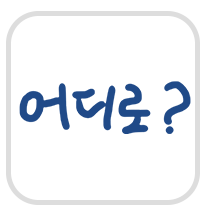

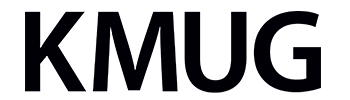
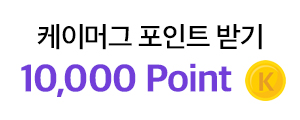
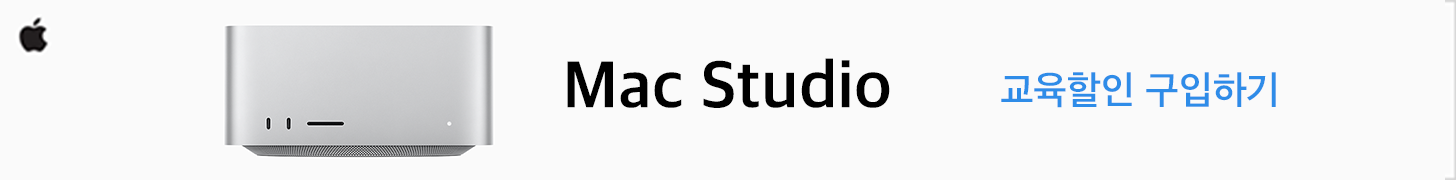


댓글목록 14
조승보님의 댓글
- 조승보님의 홈
- 전체게시물
- 아이디로 검색
220.♡.199.169 2008.07.23 14:48반가운 기능이군요.. 알툴바 쓸때 정말 맘에 들었던 기능인데 말이죠.. ^^
세렌디님의 댓글
- 세렌디님의 홈
- 전체게시물
- 아이디로 검색
59.♡.17.125 2008.08.25 01:54음... 정말 감사합니다..
잘보고 갑니다.ㅇㅇㅋㄴㅎ
참이슬fresh님의 댓글
- 참이슬fresh님의 홈
- 전체게시물
- 아이디로 검색
121.♡.158.152 2008.09.15 01:16얼~~~ 이런것이~~ 걈샤롱~
고광현님의 댓글
- 고광현님의 홈
- 전체게시물
- 아이디로 검색
219.♡.5.1 2008.09.22 19:11이런것이 있을줄이야 정보 감사합니다 ㅋㅋ
정훈님의 댓글
- 정훈님의 홈
- 전체게시물
- 아이디로 검색
61.♡.232.3 2008.09.29 17:10마우스 액션기능이 눈에 보이지 않아 좀 불편하기는 하더라구요
김창현님의 댓글
- 김창현님의 홈
- 전체게시물
- 아이디로 검색
211.♡.5.206 2008.10.07 16:05좋은자료 감사합니다.
2kims님의 댓글
- 2kims님의 홈
- 전체게시물
- 아이디로 검색
211.♡.202.55 2008.10.08 01:19감사감사
후후란님의 댓글
- 후후란님의 홈
- 전체게시물
- 아이디로 검색
121.♡.193.75 2008.10.11 15:38좋은자료 감사합니다
edit님의 댓글
- edit님의 홈
- 전체게시물
- 아이디로 검색
210.♡.201.137 2008.11.09 15:42감사합니다!
문창식님의 댓글
- 문창식님의 홈
- 전체게시물
- 아이디로 검색
64.♡.137.0 2008.11.12 13:18감사합니다
가가07님의 댓글
- 가가07님의 홈
- 전체게시물
- 아이디로 검색
61.♡.69.113 2009.02.18 13:41감사합니다.^^
이상운님의 댓글
- 이상운님의 홈
- 전체게시물
- 아이디로 검색
58.♡.155.70 2009.04.30 13:58감사합니다
정설님의 댓글
- 정설님의 홈
- 전체게시물
- 아이디로 검색
118.♡.24.212 2009.07.04 11:47감사합니다..^^
김민정님의 댓글
- 김민정님의 홈
- 전체게시물
- 아이디로 검색
112.♡.185.210 2010.04.06 14:36감사합니다^^